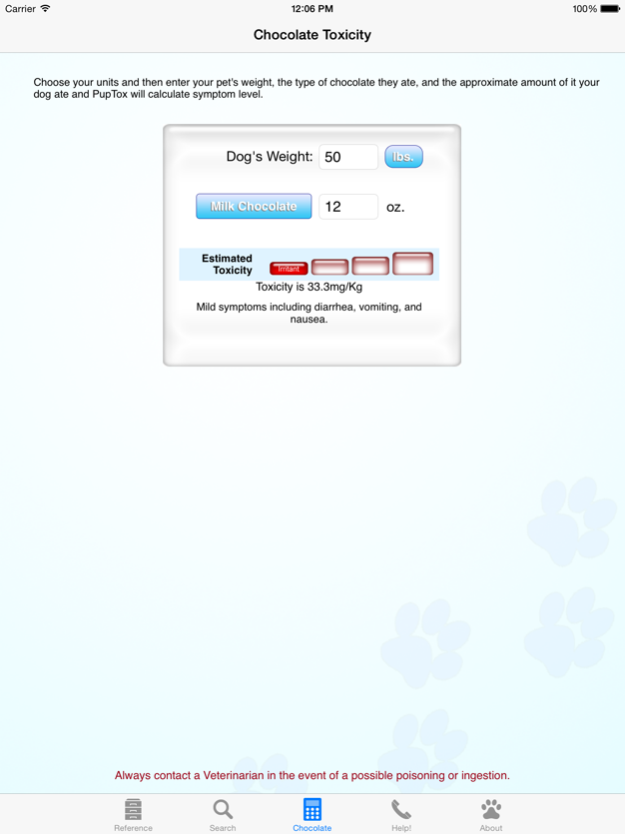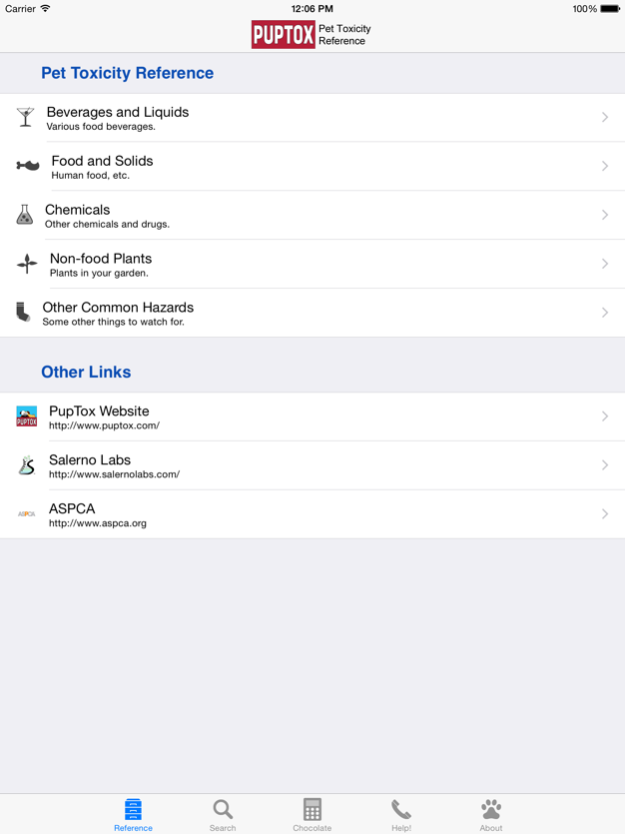PupTox 3.3
Continue to app
Free Version
Publisher Description
PupTox is a handy categorized list of over 250 things that are toxic to dogs and cats. You'll never have to worry if those flowers you are buying for your garden can hurt Fluffy or if the leftovers from dinner are safe for Rover. Is it toxic to your dog? Is it safe for your cat? PupTox may have the answer.
While this app does not directly detail first aid treatment for your pet, it may help you figure out if what your cat or dog ate is poisonous or not.
*** PupTox was mentioned in the NY Times! http://nyti.ms/fcm2Ys
The information is compiled from internet knowledge sources. The application's author is not a Veterinarian but some of the information comes from Veterinarians. You should always contact your veterinarian or the Pet Poison Helpline in the event of a pet poisoning or accidental ingestion.
PupTox has a built-in Chocolate toxicity calculator, search, and you can quickly phone your vet, Pet Poison Helpline, or the ASPCA.
Logo created by Danielle Lahmeyer. Follow me on twitter @ericsalerno!
Sep 28, 2017
Version 3.3
This app has been updated by Apple to display the Apple Watch app icon.
Bug fixes and iOS sdk update.
About PupTox
PupTox is a free app for iOS published in the Health & Nutrition list of apps, part of Home & Hobby.
The company that develops PupTox is Salerno Labs LLC. The latest version released by its developer is 3.3.
To install PupTox on your iOS device, just click the green Continue To App button above to start the installation process. The app is listed on our website since 2017-09-28 and was downloaded 15 times. We have already checked if the download link is safe, however for your own protection we recommend that you scan the downloaded app with your antivirus. Your antivirus may detect the PupTox as malware if the download link is broken.
How to install PupTox on your iOS device:
- Click on the Continue To App button on our website. This will redirect you to the App Store.
- Once the PupTox is shown in the iTunes listing of your iOS device, you can start its download and installation. Tap on the GET button to the right of the app to start downloading it.
- If you are not logged-in the iOS appstore app, you'll be prompted for your your Apple ID and/or password.
- After PupTox is downloaded, you'll see an INSTALL button to the right. Tap on it to start the actual installation of the iOS app.
- Once installation is finished you can tap on the OPEN button to start it. Its icon will also be added to your device home screen.